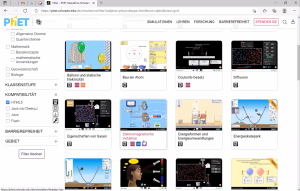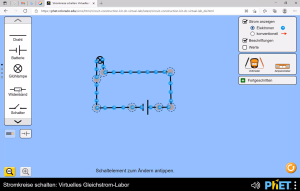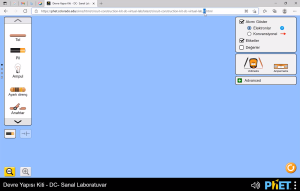Ceylan Türkyilmaz & Christian Stoll 2021
Electrical circuit simulation: PhET.Colorado.edu
The University of Colorado has developed the PhEt-Project with over 100 interactive simulations for teaching and learning. The simulations provide animated, interactive, game-like environments on a variety of topics, including chemistry, physics, and mathematics. PhET.Colorado.edu allows to improve the understanding of physical and mathematical phenomena for all grades and school types. In particular, connections between real phenomena and the underlying theoretical background can be made visible and visual models can be used to support understanding and discussion. It is also possible to create your own simulations.
With the help of simulations, teachers can make their teaching more interactive by showing dynamic processes and adapting and extending them depending on the subject area. These can additionally be linked to multiple displays, such as presentations or explainer videos. Adjustments can also be made in real time during a discussion in a teaching unit to make invisible areas visible to learners. Learners can use simulations to gain positive learning outcomes and learning experiences from working with the simulation. They can also perform tests on the model to show emerging ideas and also perform possible proofs to support their ideas. And most importantly, they can check and reflect on their own understanding.
PhET.Colorado.edu offers, among other things, the ability to simulate electrical circuits. Circuits can be built very intuitively. To do this, I need a light bulb and a battery, which I connect with wires using „drag and drop“. It is important that the connection points are correctly connected to the wires. As soon as the circuit is closed, the light bulb starts to glow.
The current flow can be switched between the physical and conventional current direction.
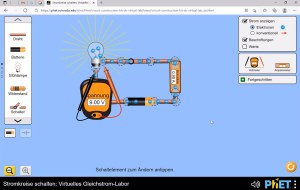 The great thing about this is that you can now see how the electrons move, i.e. in which direction the current flows so that the bulb lights up. If I click on the individual components, I can change the resistance of the bulb or the voltage of the battery. Accordingly, the light bulb will shine stronger, i.e. more intense or less intense, which is made clear by the length of the rays. It is then possible to connect more bulbs in series or in parallel and see how intensively both bulbs shine.
The great thing about this is that you can now see how the electrons move, i.e. in which direction the current flows so that the bulb lights up. If I click on the individual components, I can change the resistance of the bulb or the voltage of the battery. Accordingly, the light bulb will shine stronger, i.e. more intense or less intense, which is made clear by the length of the rays. It is then possible to connect more bulbs in series or in parallel and see how intensively both bulbs shine.
It is also possible to install switches. As soon as you close the switch, the circuit closes and the bulb lights up again. As soon as I open the switch, the circuit is broken and the bulb does not light.
On the right side there is a choice of measuring instruments for various measurements. The voltmeter can be used to measure the voltage that drops across the bulb. It is also possible to reverse the measuring probes so that the voltmeter displays a negative voltage. It is also possible to measure the current. For this, the ammeter must also be connected in series.
The simulation is suitable, for example, to check and reconstruct previously made calculations of current and voltage.
It is also possible to display circuit symbols instead of symbols. Phet.Colorado.edu works with US-American circuit symbols by default. However, it is possible to switch to the display format that is common here in Europe or Germany. To do this, I go to Options in the lower menu bar and select circuit symbols according to standard IEC.
Unfortunately, the circuits cannot be saved. But what you can do is to create a screenshot. To do this, I go to the bottom right via the menu bar on screenshot.
If the displayed language of the simulation software should be changed, I can change this via the country identifier in the URL. DE stands for Germany, IT for Italy and TR for Turkey, for example. In this way, language barriers can be eliminated. In addition, for example, the electrotechnical understanding can be done here first in the own native language, in order to be able to enable transfers into the target language afterwards.
The circuit simulation of PhET.Colorado.edu has a few limitations. Only the basics of electrical engineering can be covered. That is, there are only a few components to choose from, primarily covering Ohm's Law as well as the node potential method.Series and parallel circuits with resistors can be built. Unfortunately, no inductances, no capacities or no active components are additionally available.
What is again very well done, however, is the color coding of the resistors, i.e. depending on how the size of the resistor I choose, the resistance value is made visually visible by the color coding laboratory. In addition, the simulation also serves as a playful understanding on the topic of conductors and non-conductors. So „What conducts electricity and what does not?“ (here, among other things, an eraser or a coin are available for selection). At this point, it can also be shown what a fuse is, for example.
So this simple circuit simulator offers learners the opportunity to build technical understanding and confidence in a hands-on way through some accessible interactive simulation, and for teachers to make their teaching more interactive.